They build new websites, spend money creating and running ads and hire people to do countless other marketing activities. If successful, their efforts will pay off by attracting new business and closing sales.
But what happens after the sale?
Most of the time, the customer experience is far less romantic: Receipts, shipment tracking numbers, and automated thank you emails. If you’re a service provider, it might be thank you emails, yearly reviews, and referral requests.
Do any of those sound enticing to you as a customer? Would they make you want to do business with a company again?
The Bare Minimum is Not Enough
Your marketing, advertising, and sales process might be impeccable. But it’s just as important to deliver outstanding service once your customers finally decide to buy from you.I had an experience last week. I purchased a coat and a sweatshirt from a company that I’ve liked for a long time. Their marketing is incredible. They tell a visual story on Instagram like nobody’s business.
But after I made the purchase, I didn’t hear from them aside from an automated purchase confirmation. I had no idea when it was shipping, how long it would take to arrive, or who to contact if I had questions. This was my first red flag.
The second red flag came when they emailed me ten days later, apologizing because my sweatshirt was sold out. They didn’t present me with any kind of solution. They just asked whether I would like to have my jacket shipped to me anyway.
I replied with an email asking for options: Can I choose a different color? Is it possible to get a credit to buy something else? Either way, I’d like the jacket shipped, Thanks.
Two days later, I get a shipping notification, followed by a response: “Sorry, the sweatshirt is completely sold out.” The following day, the jacket arrived, and so did a refund receipt in my email for the sweatshirt I ordered.
What Could They Have Done Better?
I would really like to buy from this company again, but I’m not sure if I will. Here’s why:
They didn’t present me with options: Rather than just telling me that my item was sold out, I would have loved to get a store credit. Not only would I have been happier, they would have turned lemons into lemonade and gotten a sale out of it.
They could have allowed me to choose something else instead, processed my order, and shipped my new item with my jacket.
Instead, if I want to buy something I would have to wait until they process my refund (2-3 days), go back online, shop for something else, and wait another 2 weeks for them to ship it. I just don’t feel confident in the process any more.
Lack of communication: Responding to emails or phone calls promptly is one of the easiest ways to improve customer experience. Even if there’s nothing wrong with an order, a quick personal email can improve your customers’ experience tenfold.
In this case, there was a problem with the order, which makes communication even more important. Had they communicated better throughout the process, I would be eager to jump back on their website and order something else.
New Customers vs. Returning Customers
Customer experience can make all the difference when it comes to getting repeat business and referrals. Here are 5 incredible stats that you need to know:
1. 86% of consumers quit doing business with a company because of a bad customer experience. (Tweet This) Source: Harris Interactive, Customer Experience Impact Report
2. Attracting a new customer costs 5 times as much as keeping an existing one. (Tweet This) Source: Lee Resource Inc.
3. The
probability of selling service to a new customer is 1 in 16, while the
probability of selling service to a current customer is 1 in 2. (Tweet This) Source: Earl Sasser of Harvard Business School and Merry Neitlich of Extreme Marketing
4. Happy customers who get their issue resolved tell about 4 to 6 people about their experience. (Tweet This) Source: White House Office of Consumer Affairs, Washington, DC
5. A customer is 4 times more likely to buy from a competitor if the problem is service related vs. price or product related. (Tweet This) Source: Bain & Company
As you can see, a positive customer experience is not just about making your customers happy. It’s about the bottom line for your business.
Communicate. Help your customers find a solution when a problem arises. These are 2 simple, but powerful things you can start doing today.
What are some other simple ways your business has promoted a positive customer experience?
For corporation founders like Bob Parsons of GoDaddy,
managing social media workflow is paramount to staying in touch with
customers and maintaining an existing client base. GoDaddy manages a
social media account on Twitter, Facebook, Instagram, Flickr, YouTube,
and Pinterest (and, likely, some that I’ve missed). However, if you’re a
solopreneur or small business owner, social workflow is just as
important as it is to the big leaguers.
I’m not part of a social media marketing agency or huge corporation, but just handling social marketing for my own individual blog requires me to use tools to improve workflow. Keeping up with the daunting aspects of social marketing makes it almost impossible to do anything else. The right apps, extensions, and software, however, have helped me do the work of many by helping me become organized and efficient.
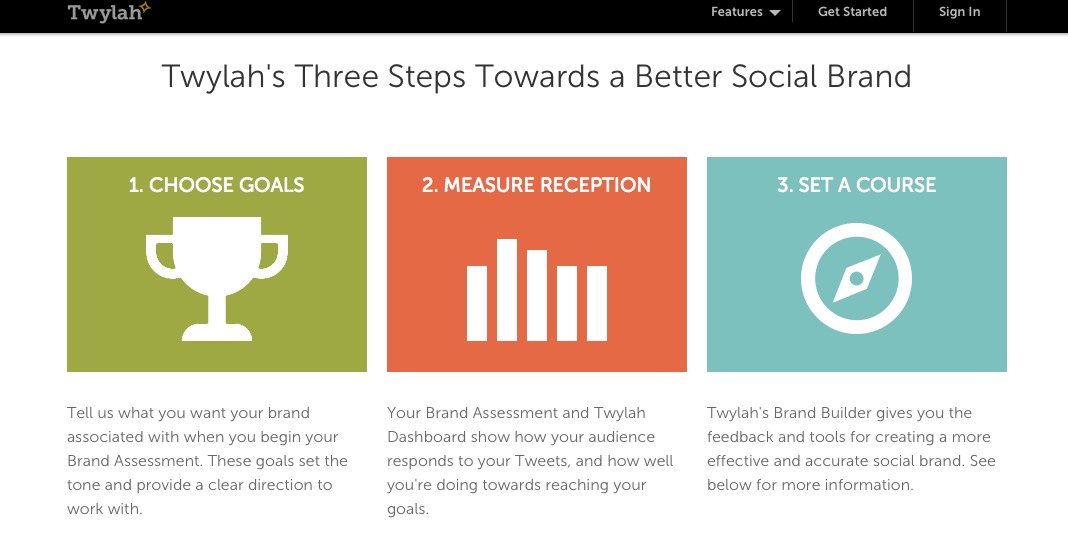
Twylah can turn your best posts into their own brand.
I don’t know where I – or my social marketing strategy – would be without the help of the litany of awesome tools designed to make my life easier. Everyone’s needs are different, so start with these, look around, and decide which ones are right for you. But remember – you’re not alone and don’t need to do it without help.
- See more at: http://socialmedia.biz/2014/02/27/add-these-6-tools-to-improve-your-social-workflow/#sthash.ABr4Ow12.dpuf
corporation founders like Bob Parsons of GoDaddy,
managing social media workflow is paramount to staying in touch with
customers and maintaining an existing client base. GoDaddy manages a
social media account on Twitter, Facebook, Instagram, Flickr, YouTube,
and Pinterest (and, likely, some that I’ve missed). However, if you’re a
solopreneur or small business owner, social workflow is just as
important as it is to the big leaguers.I’m not part of a social media marketing agency or huge corporation, but just handling social marketing for my own individual blog requires me to use tools to improve workflow. Keeping up with the daunting aspects of social marketing makes it almost impossible to do anything else. The right apps, extensions, and software, however, have helped me do the work of many by helping me become organized and efficient.
TwentyFeet
1Like Google Analytics for social media, TwentyFeet uses graphs and charts to show me the impact you have across all your social media channels. This single tool can turn you into your own social media marketing agency.WhoTweetedMe
2WhoTweetedMe is an excellent tool for anyone who relies heavily on Twitter for marketing. If you’re like me, you have lots of Twitter traffic and very little time. I use this tool to help me decide which people are the most important to interact with simply by cutting and pasting a URL into the tool’s search bar.Twylah
3I use Twylah to capture and preserve all my best tweets into a single attractive page. To avoid having to either waste precious time going through my feed or resigning myself to the fact that my finest updates are lost forever, I use the tool to centralize my tweets that relate to social marketing.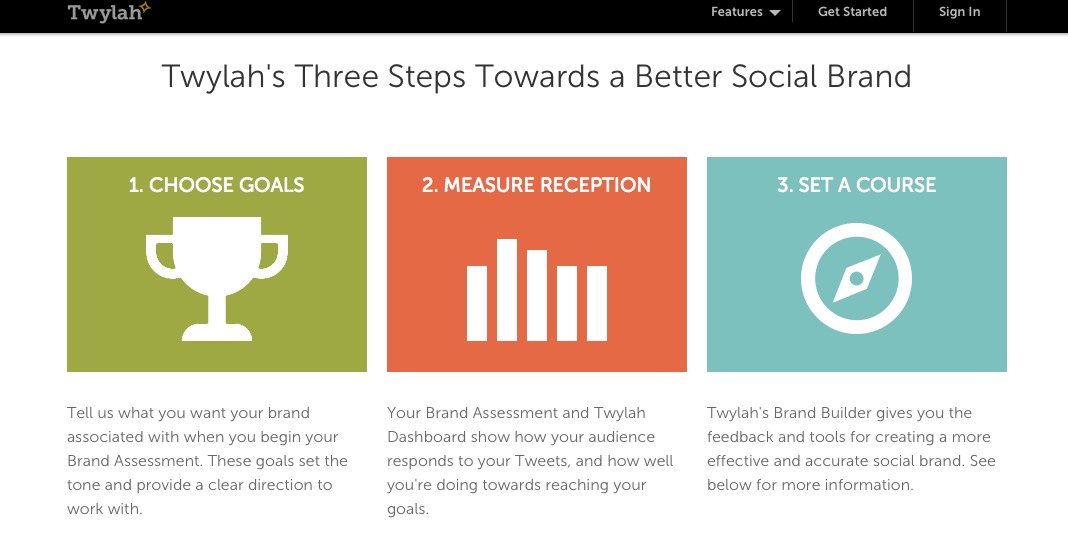
Twylah can turn your best posts into their own brand.
Buffer
4Of all the auto-posting apps, Buffer may be the best of the bunch – at least of those geared toward social marketing. Not only does it make it easy to share pre-loaded tweets, but scatters them out at the times that are most efficient for your specific account.Let’s Crate
5Similar to Dropbox, but better and simpler, Let’s Crate uses a technique that could make any social media marketing agency more efficient. I simply drop my files in the crate, and the tool generates a single link for me to share across all my platforms.Gmail Inbox Checker
6This Chrome extension is a very simple, easy solution for Gmail clutter. Infinitely better than all of Gmail’s built-in priority-classification systems, Gmail Inbox Checker makes sorting, prioritizing, and responding to emails a piece of cake. It also lets me increase workflow by offering customized notification settings.I don’t know where I – or my social marketing strategy – would be without the help of the litany of awesome tools designed to make my life easier. Everyone’s needs are different, so start with these, look around, and decide which ones are right for you. But remember – you’re not alone and don’t need to do it without help.
- See more at: http://socialmedia.biz/2014/02/27/add-these-6-tools-to-improve-your-social-workflow/#sthash.ABr4Ow12.dpuf
I’m not part of a social media marketing agency or huge corporation, but just handling social marketing for my own individual blog requires me to use tools to improve workflow. Keeping up with the daunting aspects of social marketing makes it almost impossible to do anything else. The right apps, extensions, and software, however, have helped me do the work of many by helping me become organized and efficient.
TwentyFeet
1Like Google Analytics for social media, TwentyFeet uses graphs and charts to show me the impact you have across all your social media channels. This single tool can turn you into your own social media marketing agency.WhoTweetedMe
2WhoTweetedMe is an excellent tool for anyone who relies heavily on Twitter for marketing. If you’re like me, you have lots of Twitter traffic and very little time. I use this tool to help me decide which people are the most important to interact with simply by cutting and pasting a URL into the tool’s search bar.Twylah
3I use Twylah to capture and preserve all my best tweets into a single attractive page. To avoid having to either waste precious time going through my feed or resigning myself to the fact that my finest updates are lost forever, I use the tool to centralize my tweets that relate to social marketing.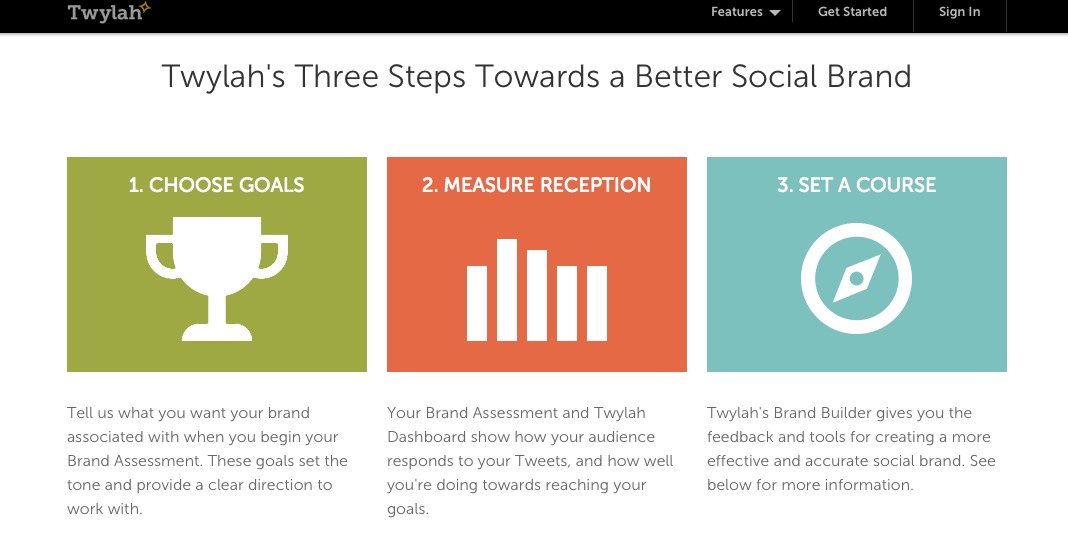
Twylah can turn your best posts into their own brand.
Buffer
4Of all the auto-posting apps, Buffer may be the best of the bunch – at least of those geared toward social marketing. Not only does it make it easy to share pre-loaded tweets, but scatters them out at the times that are most efficient for your specific account.Let’s Crate
5Similar to Dropbox, but better and simpler, Let’s Crate uses a technique that could make any social media marketing agency more efficient. I simply drop my files in the crate, and the tool generates a single link for me to share across all my platforms.Gmail Inbox Checker
6This Chrome extension is a very simple, easy solution for Gmail clutter. Infinitely better than all of Gmail’s built-in priority-classification systems, Gmail Inbox Checker makes sorting, prioritizing, and responding to emails a piece of cake. It also lets me increase workflow by offering customized notification settings.I don’t know where I – or my social marketing strategy – would be without the help of the litany of awesome tools designed to make my life easier. Everyone’s needs are different, so start with these, look around, and decide which ones are right for you. But remember – you’re not alone and don’t need to do it without help.
- See more at: http://socialmedia.biz/2014/02/27/add-these-6-tools-to-improve-your-social-workflow/#sthash.ABr4Ow12.dpuf
For corporation founders like Bob Parsons of GoDaddy,
managing social media workflow is paramount to staying in touch with
customers and maintaining an existing client base. GoDaddy manages a
social media account on Twitter, Facebook, Instagram, Flickr, YouTube,
and Pinterest (and, likely, some that I’ve missed). However, if you’re a
solopreneur or small business owner, social workflow is just as
important as it is to the big leaguers.
I’m not part of a social media marketing agency or huge corporation, but just handling social marketing for my own individual blog requires me to use tools to improve workflow. Keeping up with the daunting aspects of social marketing makes it almost impossible to do anything else. The right apps, extensions, and software, however, have helped me do the work of many by helping me become organized and efficient.
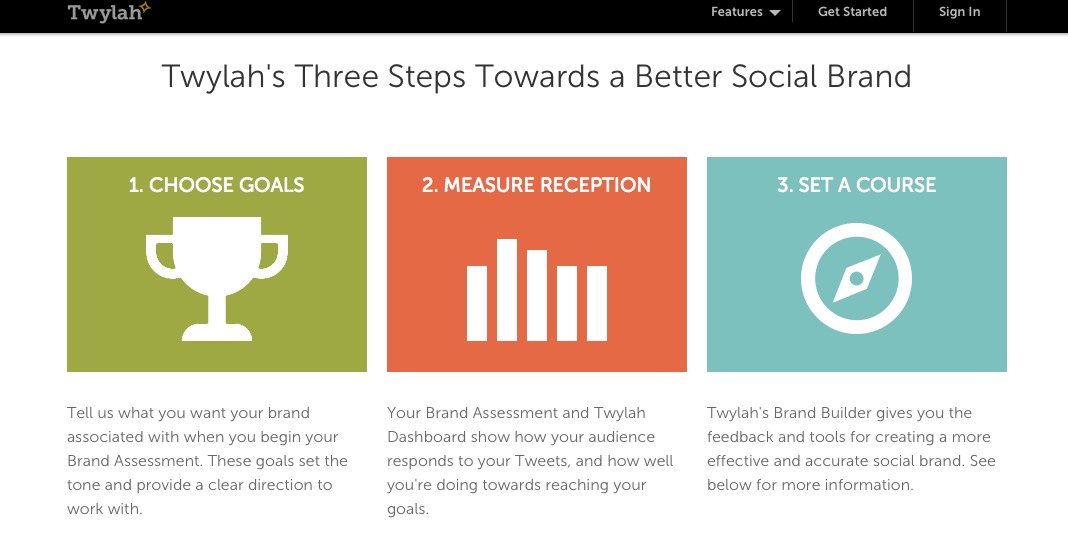
Twylah can turn your best posts into their own brand.
I don’t know where I – or my social marketing strategy – would be without the help of the litany of awesome tools designed to make my life easier. Everyone’s needs are different, so start with these, look around, and decide which ones are right for you. But remember – you’re not alone and don’t need to do it without help.
- See more at: http://socialmedia.biz/2014/02/27/add-these-6-tools-to-improve-your-social-workflow/#sthash.ABr4Ow12.dpuf
I’m not part of a social media marketing agency or huge corporation, but just handling social marketing for my own individual blog requires me to use tools to improve workflow. Keeping up with the daunting aspects of social marketing makes it almost impossible to do anything else. The right apps, extensions, and software, however, have helped me do the work of many by helping me become organized and efficient.
TwentyFeet
1Like Google Analytics for social media, TwentyFeet uses graphs and charts to show me the impact you have across all your social media channels. This single tool can turn you into your own social media marketing agency.WhoTweetedMe
2WhoTweetedMe is an excellent tool for anyone who relies heavily on Twitter for marketing. If you’re like me, you have lots of Twitter traffic and very little time. I use this tool to help me decide which people are the most important to interact with simply by cutting and pasting a URL into the tool’s search bar.Twylah
3I use Twylah to capture and preserve all my best tweets into a single attractive page. To avoid having to either waste precious time going through my feed or resigning myself to the fact that my finest updates are lost forever, I use the tool to centralize my tweets that relate to social marketing.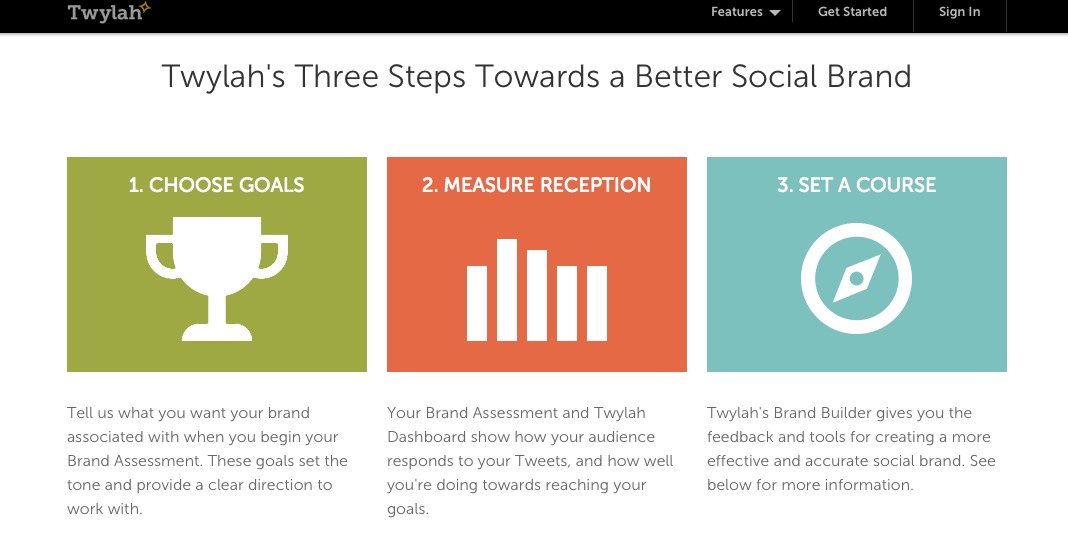
Twylah can turn your best posts into their own brand.
Buffer
4Of all the auto-posting apps, Buffer may be the best of the bunch – at least of those geared toward social marketing. Not only does it make it easy to share pre-loaded tweets, but scatters them out at the times that are most efficient for your specific account.Let’s Crate
5Similar to Dropbox, but better and simpler, Let’s Crate uses a technique that could make any social media marketing agency more efficient. I simply drop my files in the crate, and the tool generates a single link for me to share across all my platforms.Gmail Inbox Checker
6This Chrome extension is a very simple, easy solution for Gmail clutter. Infinitely better than all of Gmail’s built-in priority-classification systems, Gmail Inbox Checker makes sorting, prioritizing, and responding to emails a piece of cake. It also lets me increase workflow by offering customized notification settings.I don’t know where I – or my social marketing strategy – would be without the help of the litany of awesome tools designed to make my life easier. Everyone’s needs are different, so start with these, look around, and decide which ones are right for you. But remember – you’re not alone and don’t need to do it without help.
- See more at: http://socialmedia.biz/2014/02/27/add-these-6-tools-to-improve-your-social-workflow/#sthash.ABr4Ow12.dpuf
For corporation founders like Bob Parsons of GoDaddy,
managing social media workflow is paramount to staying in touch with
customers and maintaining an existing client base. GoDaddy manages a
social media account on Twitter, Facebook, Instagram, Flickr, YouTube,
and Pinterest (and, likely, some that I’ve missed). However, if you’re a
solopreneur or small business owner, social workflow is just as
important as it is to the big leaguers.
I’m not part of a social media marketing agency or huge corporation, but just handling social marketing for my own individual blog requires me to use tools to improve workflow. Keeping up with the daunting aspects of social marketing makes it almost impossible to do anything else. The right apps, extensions, and software, however, have helped me do the work of many by helping me become organized and efficient.
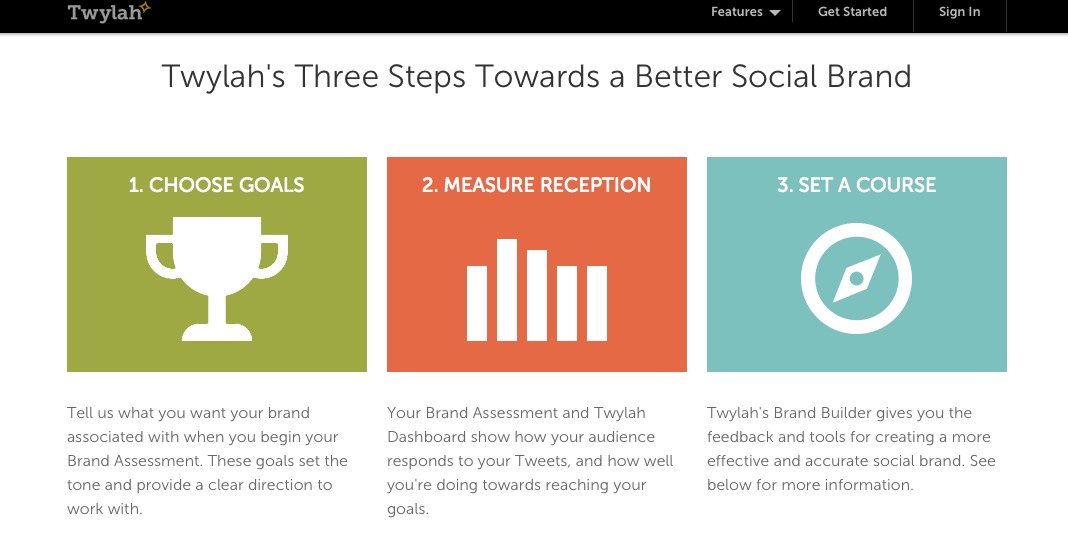
Twylah can turn your best posts into their own brand.
I don’t know where I – or my social marketing strategy – would be without the help of the litany of awesome tools designed to make my life easier. Everyone’s needs are different, so start with these, look around, and decide which ones are right for you. But remember – you’re not alone and don’t need to do it without help.
- See more at: http://socialmedia.biz/2014/02/27/add-these-6-tools-to-improve-your-social-workflow/#sthash.ABr4Ow12.dpuf
I’m not part of a social media marketing agency or huge corporation, but just handling social marketing for my own individual blog requires me to use tools to improve workflow. Keeping up with the daunting aspects of social marketing makes it almost impossible to do anything else. The right apps, extensions, and software, however, have helped me do the work of many by helping me become organized and efficient.
TwentyFeet
1Like Google Analytics for social media, TwentyFeet uses graphs and charts to show me the impact you have across all your social media channels. This single tool can turn you into your own social media marketing agency.WhoTweetedMe
2WhoTweetedMe is an excellent tool for anyone who relies heavily on Twitter for marketing. If you’re like me, you have lots of Twitter traffic and very little time. I use this tool to help me decide which people are the most important to interact with simply by cutting and pasting a URL into the tool’s search bar.Twylah
3I use Twylah to capture and preserve all my best tweets into a single attractive page. To avoid having to either waste precious time going through my feed or resigning myself to the fact that my finest updates are lost forever, I use the tool to centralize my tweets that relate to social marketing.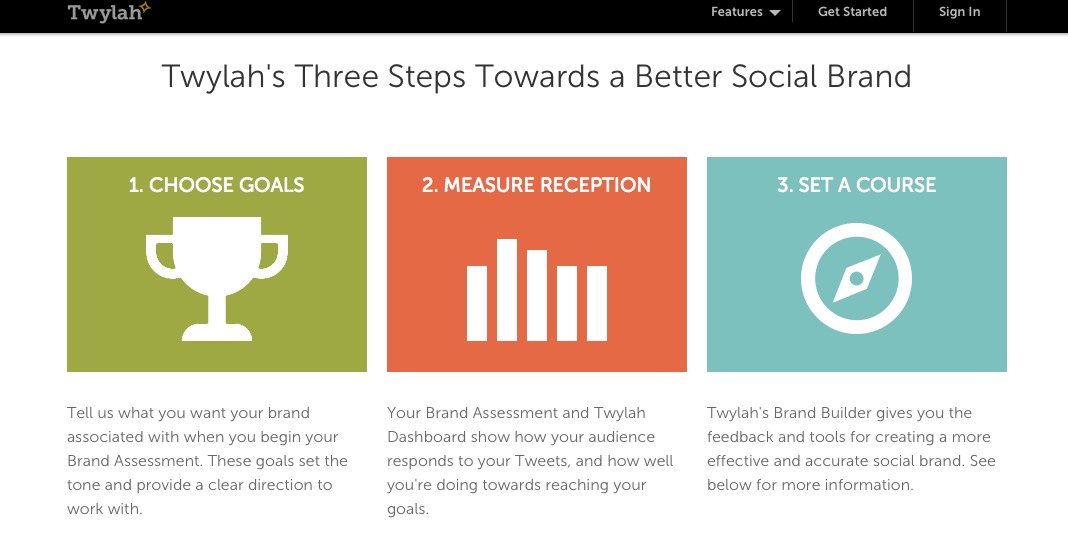
Twylah can turn your best posts into their own brand.
Buffer
4Of all the auto-posting apps, Buffer may be the best of the bunch – at least of those geared toward social marketing. Not only does it make it easy to share pre-loaded tweets, but scatters them out at the times that are most efficient for your specific account.Let’s Crate
5Similar to Dropbox, but better and simpler, Let’s Crate uses a technique that could make any social media marketing agency more efficient. I simply drop my files in the crate, and the tool generates a single link for me to share across all my platforms.Gmail Inbox Checker
6This Chrome extension is a very simple, easy solution for Gmail clutter. Infinitely better than all of Gmail’s built-in priority-classification systems, Gmail Inbox Checker makes sorting, prioritizing, and responding to emails a piece of cake. It also lets me increase workflow by offering customized notification settings.I don’t know where I – or my social marketing strategy – would be without the help of the litany of awesome tools designed to make my life easier. Everyone’s needs are different, so start with these, look around, and decide which ones are right for you. But remember – you’re not alone and don’t need to do it without help.
- See more at: http://socialmedia.biz/2014/02/27/add-these-6-tools-to-improve-your-social-workflow/#sthash.ABr4Ow12.dpuf



0 comments:
Post a Comment